Blog Content Curation and Original Writing Guidelines
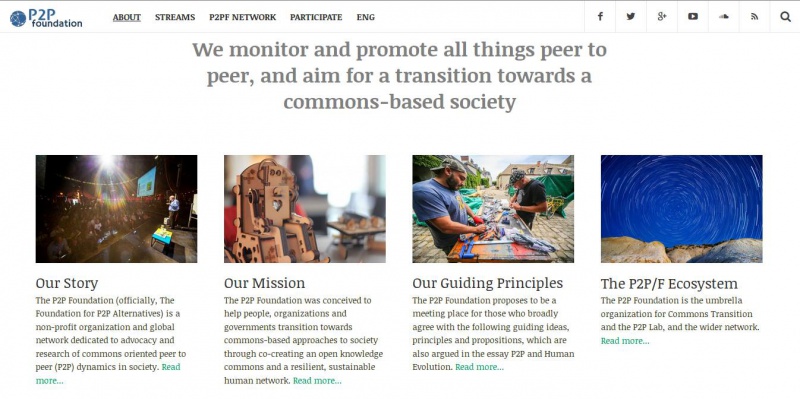
About the P2P Foundation blog
Michel Bauwens: "I see the blog as a 'record of qualified and evaluated P2P development that serves not just a present function, but a strategic and historical function ..."
The P2P Foundation Blog offers a daily alternative to the deluge of irrelevant and disempowering news produced by mainstream media. We feature stories on the movements and people trying to change the world in constructive ways through P2P dynamics, including: the commons, collaboration, technology, IP, and more. Please take some time to read the variety and types of material we feature, as that will be the best way to determine what "fits".
The P2P Foundation is a pluralistic platform. We regularly cover and analyze phenomena (such as Bitcoin, or collaborative consumption), but the P2P Foundation is also constructively critical of these phenomena, in order to maintain a balanced perspective. Please read our About Page and our Guiding Principles to gain an understanding of our vision of P2P.
Our priority is to reflect initiatives and incite debate on the global P2P/ Commons/ Sharing/ Free Open-Knowledge movements.
How to contribute
We are always on the lookout for more contributors to write, curate or manage the blog's content. Read the descriptions below and then contact us with an introductory note and some samples of your work.
Basic requirements for Blog curators/authors
- Familiarity with Wordpress.
- High-level English proficiency, including excellent grammar and writing skills (essential).
- Familiarity with the Commons movement and the P2P Foundation’s work on Peer Production, Peer Property and Peer Governance.
- Diligent and voracious reader and critical thinker.
- Willingness to learn and apply our formatting guidelines.
Types of contributor
We distinguish between Three main types of blog contributors: authors, curators and content formatters, although some individuals can and do cover all three.
Blog Authors
Blog authors contribute their own material to the blog. This can be expressly written for the blog or repurposed from other sources. We are interested in people and groups with diverse perspectives on the Commons, Peer to Peer, Activism, Economics, and all the various subject we cover. You can find a full list of those within in this page. If no other source is specified, the contents of the blog are published under a Creative Commons Attribution - Share Alike 3.0 Unported License. Read more about it here.
Blog Curators
P2P Foundation blog curators present and frame existing texts into an overall content. Blog curators are voracious readers with a discerning eye for convergent P2P patterns. Curated posts feature relevant extracts from one or various sources with correct attribution and a personalised introduction and context. Additionally, we often cross-post material from our wiki-commons into the blog.
Content Formatters
Content formatters take care of design, formatting and image selection and assist other contributors (authors and curators) with these tasks when needed. Familiarity with Wordpress, the guidelines detailed below, and a good eye for image selection and design are essential.
General Formatting Guidelines
Original material
- Check the category box for “P2P Foundation/Original Content". If you've already published your post elsewhere, use "P2P Foundation/Guest Post".
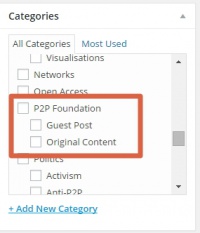
- No more than one original material post every two days, per author.
Curated material
- Make sure that no one has already posted the same article you’re going to feature! Always do a search from the Posts menu on the Dashboard. It’s quick, and saves face.
- We usually start the curated post with a juicy quote at the top so this shows up in the front page preview. We usually format these in Heading 3/color gray, but this is not a requirement.
- Always credit the author and source right after the intro quote, a the beginning of the post. Normally we use "Extracted from" or “Source:”. Hyperlink to both the original article and to the author’s webpage or bio. Always cite the author, add the source link.
- Write an Intro (a paragraph or two) saying why you're reposting whatever you've curated; give your opinion. We ask that you mark the transition from your intro to the text itself, to avoid confusion for the reader; one way is to separate it by inserting a dividing line:
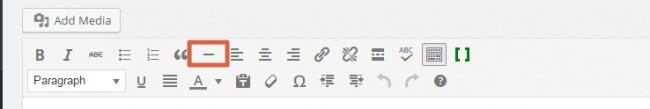
- Unless it's really short, do not extract the full post. Curate the juiciest/most P2P-relevant bits, and make it easy for interested readers to go to the original and read the rest. Use blockquotes when appropriate.
- Be judicious with what you curate. Is it licensed under Creative Commons? Does the original website have a republishing policy? Familiarise yourself with our Fair Use Guidelines but when in doubt, you must contact the original author to ask for permission.
- Finally, so the post shows as "Curated by" (Instead of "written by") add the tag "curated" to the tag box
Formatting/Wordpress Editor
- Use blockquotes where appropriate.
- Use headings (instead of bold text). Heading 2 is the standard, but use Heading 3 if the heading text is very long.
- If instead of uploading them directly you choose to copy and paste images from elsewhere, precede the image URL with the following code:
https://i0.wp.com/
Here's an example:
http://www.webvisionsevent.com/userfiles/throwing-rocks-at-the-google-bus.png
Should be rewritten as:
https://i0.wp.com/www.webvisionsevent.com/userfiles/throwing-rocks-at-the-google-bus.png.
- Label post in "Categories".It's specially important to use at least one subcategory from the Channels (Streams) parent category. Read about these here (under "Streams")
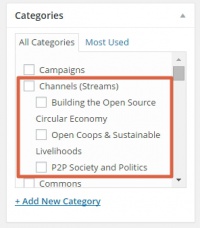
- Tag accordingly; it takes just 15 seconds and helps us with SEO. Read more about best practices for tagging. Specifically for the P2P Foundation blog, we always tag any person names, institutions, book titles and geographical location which appear in the text. This distinguishes the content in the tags from that of the categories (it shouldn't be redundant).
- About SEO, please fill in the YoastSEO section at the bottom of the post. You can find instructions on that here
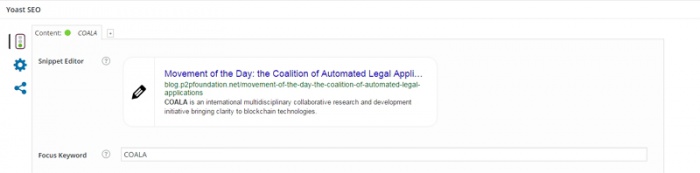
- Include an attractive featured image. Check out the front page of the blog to see the types of image we feature. You can find an image search box at the bottom of the editor which will search and insert featured images. Try to use a resolution of 1200 + 600 approx. (note, horizontal dimension larger than vertical dimension) and, if possible, with very little white content so the categories stand out. If the image suggestions in the editor aren't working for you, do a general Creative Commons, search CC on Flickr or try out Unsplash. If you really can't think of or find an appropriate image, ask for help!

- Please, share with your networks once it’s posted! Your article will be autoposted to the P2P Foundation's Facebook and Twitter accounts, but we encourage you to share it elsewhere.
Formatting for Audio/Video content
Audio and Video posts feature embedded content which shows up as playable audio/vid on the homepage:
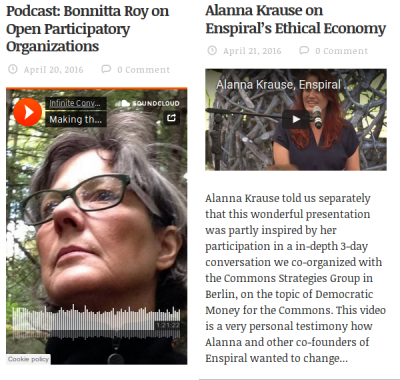
The procedure for inserting audio and video is essentially the same and requires three additional steps on top of what you'd do for a standard blog post:
- 1) Select either the "Audio" or "Video" boxes under the Format box on the right column:
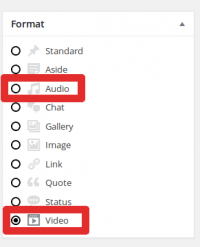
- 2) Search for the Format Details - Media box underneath the main text body field. Go to the audio/video source and get the embed code. If you're not familiar on how to get embed codes, here is the procedure for YouTube, although most streaming audio/video players function very similarly. It's best to use the largest resolution (1080) embed code. Once you have the embed code copied to your clipboard, simply paste it into the Format Details box, as shown in the image below:
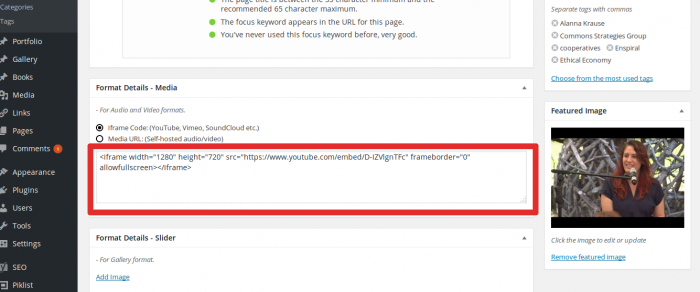
- 3) Add a Featured Image: Although embedded audio/video posts do not show a featured image on the blog's cover or at the top of the post, an image is still required for when the post appear in category, archive or author pages. To do this simply follow the same procedure describe in the preceding section.
Scheduling
For scheduling we recommend that you use the Calendar view in our blog (you need to be logged in to access this link. You can find instructions on how to use the Calendar View here.
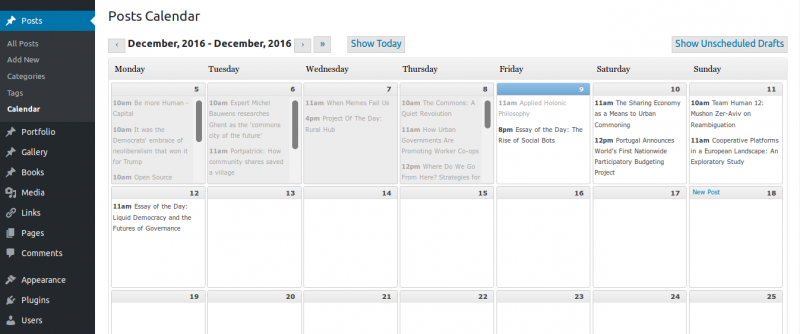
- WEEKDAYS: 3 posts per day; 4 if there’s a 10 day buffer (although it's preferable to fill out the buffer for later dates rather than load up a day with 4 or more posts, exceptions noted below). This may be subject to change in the future, depending the number of regular blog contributors.
- WEEKENDS: 2 posts per day; 3 if there's a 15 day buffer.
- HOLIDAYS: 2 posts per day on weekdays, 1 post per day on weekends. If it's something big like Christmas day or New Year's, we don't post. We also adapt this rhythm when members of the blog team are travelling, sick, on holiday etc and the normal buffer can't be adequately covered. Consult when in doubt.
- The "4th post" position can also be used for more urgent calls/campaigns, etc. If there’s a need to post something urgent on a day that already features 4 posts, be judicious about shifting one previously scheduled post to a later day (and inform the P2P blog author/curator).
- No more than two "Movement/Project/Video/Podcast/Essay of the day" features per day. Many of these are logged in our P2P Blog Planning Resources Wiki page. There is a huge backlog there, and some items could be as much as a year old, so they need to be checked for currency.
- Avoid running any specific “of the day”-type featured posts on two consecutive days. Try and leave one day between (ie., if you have available two podcasts to feature as “podcast of the day”, post one on Tuesday and the next on Thursday. Same goes if you serialize or curate from the same source; always leave one day between identical category "of-the-day" posts.
- The editorial team often shifts publication dates around to prioritize urgent posts and ensure that the existing ones are fairly distributed and result in a healthy buffer. If your post is time sensitive tag it with the following tag: "drs" (don't re-schedule). Otherwise, all posts can be subject to rescheduling. The tag can be erased once the post is released.
Source material
We keep a wiki page for future featured posts and we encourage you to read some of this material (and post it yourself), as well as add to it. If you post any of this material, please modify the title to italics.
Other stuff
- Curate comments.
- Problems? Report any glitches to our technical team: [email protected]
- We’re constantly developing the blog, incorporating discussion forums and making it easier to find content, please share your ideas and feedback.
Final notes
If you’re familiar with the blog, you’ll see that Michel gets a free pass from these formatting conventions. That’s because a) of his considerable effort in building the Foundation and the blog, and b) he's way too busy, yet continues to contribute more content curation for the blog than anyone else.
Contributors are welcome to help pick up the slack and proofread/copyedit Michel's posts, add images, etc. Once we have a regular team in place, this can be divided into weekly commitments. For example, with a regular team of six, one would have to add images to Michel’s post for a seven day period, and not have to do it again until 5 weeks later.